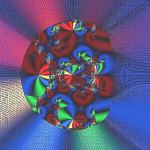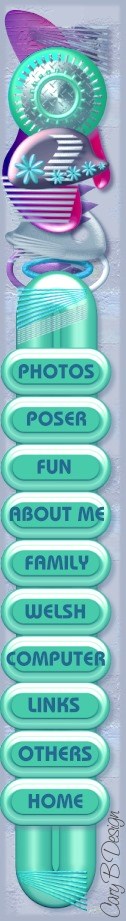
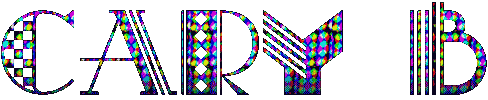 |
||||||||||||

| ||||||||||||
COMPUTER TIPS |
||||||||||||
CHANGE YOUR DESKTOP*1. If you don't like the wallpaper...... (The picture which shows as the background to your Desktop.) *2. Right-click on your Desktop, click Properties. *3. Click the word Desktop to open the Desktop tab.  *4. Then choose a pic from the list or click the "Browse" button to find a suitable image in your "My Documents" folder or elsewhere. Click on the image to choose it. 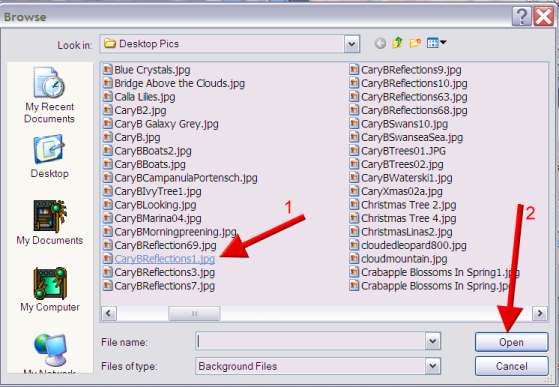 *5. Click OK. TIPSHehehehe don't even think of using one that's about 2MB as one friend of mine did! She asked me why everything she did on her computer was so slow and she got the little egg-timer showing every time she clicked! Use your graphics programme or a free programme such as Irfanview to resize the image. Available here. Lots of Desktop pics in my Desktops Gallery and other pics of the right size in my Photos Galleries and Poser Galleries |
||||||||||||
| | ||||||||||||